Nexian NX G900 - This phone is practically a pioneer in mobile phone with a BlackBerry-like design, before many competitors entered. Nexian NX G900 is currently still so many people search. Here's a glimpse of surgery if you're still curious features
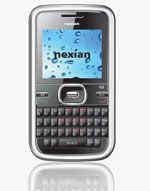
Design The phone also has a closed glove Berry case, like the BlackBerry Javelin Voila. No wonder there are some people who called him NexBerry, or Nexian style BlackBerry. This series uses Qwerty keyboard as input. To lock the keyboard, just press the home button, then press the button *. Also opened the same way.
Home button also functions as the left menu. But to enter the main menu, you must press the navigation center. 4-way navigation is a shortcut to the application; this can be reset from Settings> Phone setup> Dedicated key.
As a dual GSM mobile phone, preparing Nexian 2 call buttons. Easily recognizable because there are numbers 1 and 2 on the call button. Apparently casual way of talking on the phone: just dial the number keys on the keyboard, then press the call button as desired.
This phone features originally packaged with the prime XL, now can also enjoy our customers. As with other GSM dual phone, here too there is the SIM activation arrangements; is in Settings> Dual SIM settings, with an optional Dual SIM open, SIM1 Only open, SIM2 Only open, and Flight mode.
Flagship feature is the complete package to ease Facebook. Among the main menu indeed we will find icon Facebook. Once clicked, we'll be taken to the Facebook site.
Besides Facebook, Nexian Berry also include applications eBuddy and Opera Mini. So we can chat and browse our arbitrarily. Among the main menu, the phone also put a special shortcut to the Email. Settings pretty easy. But the thing to remember is that this is not push email like the original BlackBerry. We still have to use the rules Send and receive.
Mini USB port on this phone was under it body. The function is a multi, ie duty 3-in-1 between the rechargeable battery, data transfer and headset. When connected to a PC via a data cable, USB Mass storage config gives the option, Webcam and COM port. As storage, would read as 2 drives, one from the internal memory and one from the MicroSD.
On the back of the phone body, the camera will be found in the upper right. Indeed you will not find a lamp and mirror. Not seen any camera button, for that you must go to the main menu first. Left-right navigation is used to set the EV, up and down to zoom, and center for the snap. This goes for the Camera and Video recorder.
Settings for the Camera are complete. Photos can be taken of the maximum image size 640x480. While the video is not given the option resolution. Setting the video recorder on par. All other settings can be adjusted quickly using the keypad. It's just one thing. Image Viewer option on the camera can create a slide show of a collection of photographs. Can even be set by type of play (Auto (Once), Auto (Repeat), Manual), Speed (Medium, Fast, Slow), Effect (No effect, Fade In, Split, Random), BGM (Off, select from file ), Horizontal view and Sound (Off, Music 1-3).
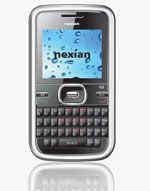
Design The phone also has a closed glove Berry case, like the BlackBerry Javelin Voila. No wonder there are some people who called him NexBerry, or Nexian style BlackBerry. This series uses Qwerty keyboard as input. To lock the keyboard, just press the home button, then press the button *. Also opened the same way.
Home button also functions as the left menu. But to enter the main menu, you must press the navigation center. 4-way navigation is a shortcut to the application; this can be reset from Settings> Phone setup> Dedicated key.
As a dual GSM mobile phone, preparing Nexian 2 call buttons. Easily recognizable because there are numbers 1 and 2 on the call button. Apparently casual way of talking on the phone: just dial the number keys on the keyboard, then press the call button as desired.
This phone features originally packaged with the prime XL, now can also enjoy our customers. As with other GSM dual phone, here too there is the SIM activation arrangements; is in Settings> Dual SIM settings, with an optional Dual SIM open, SIM1 Only open, SIM2 Only open, and Flight mode.
Flagship feature is the complete package to ease Facebook. Among the main menu indeed we will find icon Facebook. Once clicked, we'll be taken to the Facebook site.
Besides Facebook, Nexian Berry also include applications eBuddy and Opera Mini. So we can chat and browse our arbitrarily. Among the main menu, the phone also put a special shortcut to the Email. Settings pretty easy. But the thing to remember is that this is not push email like the original BlackBerry. We still have to use the rules Send and receive.
Mini USB port on this phone was under it body. The function is a multi, ie duty 3-in-1 between the rechargeable battery, data transfer and headset. When connected to a PC via a data cable, USB Mass storage config gives the option, Webcam and COM port. As storage, would read as 2 drives, one from the internal memory and one from the MicroSD.
On the back of the phone body, the camera will be found in the upper right. Indeed you will not find a lamp and mirror. Not seen any camera button, for that you must go to the main menu first. Left-right navigation is used to set the EV, up and down to zoom, and center for the snap. This goes for the Camera and Video recorder.
Settings for the Camera are complete. Photos can be taken of the maximum image size 640x480. While the video is not given the option resolution. Setting the video recorder on par. All other settings can be adjusted quickly using the keypad. It's just one thing. Image Viewer option on the camera can create a slide show of a collection of photographs. Can even be set by type of play (Auto (Once), Auto (Repeat), Manual), Speed (Medium, Fast, Slow), Effect (No effect, Fade In, Split, Random), BGM (Off, select from file ), Horizontal view and Sound (Off, Music 1-3).
You have read this articleNexian
with the title Nexian NX-G900 Review. You can bookmark this page URL http://catosays.blogspot.com/2010/04/nexian-nx-g900-review.html. Thanks!
Write by:
RC - Sunday, April 18, 2010







Comments "Nexian NX-G900 Review"
Post a Comment